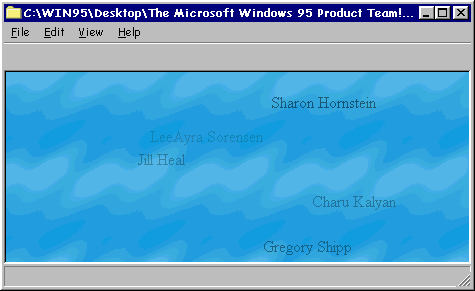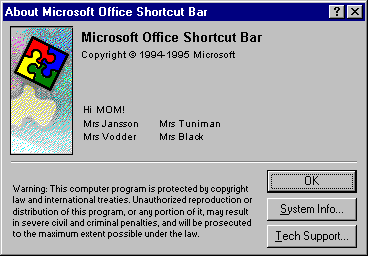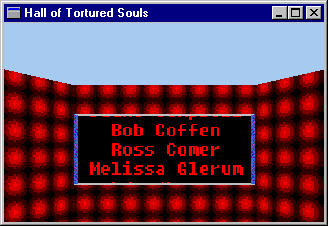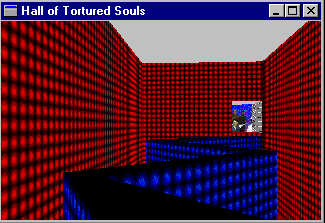Good Eggs [Windows 95]Now it's time for a few Easter Eggs. Right-click on the Desktop and select New|Folder. Name the folder to "and now, the moment you've all been waiting for" (without the quotation marks). Press Enter. Right-click the folder and rename it to "we proudly present for your viewing pleasure" (again, without the quote marks). Right-click the folder and rename it to "The Microsoft Windows 95 Product Team!". Press Enter again. Don't forget all of the punctuation, even the "!" after "Team". And make sure you hit the Enter key between typing the folder name and going to rename the folder. You'll see a window like the one shown below which highlights the names of the entire Windows 95 Product Team members! Also, make sure and check out your \Windows\Media folder for another present, the new 'Clouds.mid' sound file which you'll hear as the egg plays. Note: While it's running, if you click on the Edit menu, you will get a little box that resembles a drive icon. Clicking on this will restart the sequence in case you missed a name or two the first time through.
Mother's Day in April [Office 95]Open the Office 95 Shortcut Bar and right-click on the logo in
top-left corner. Click on About Microsoft Office. (This shows the license
screen and product ID number.) Hold down Ctrl+Shift and double-click the
Office 95 logo. The Office 95 title screen pops up. Click on the title
screen to close it. You'll see that the license screen has changed. It
now says "Hi MOM!". See below.
Soul matesIf you're using Excel for Windows 95, there's a little hidden game
you can play. Open Excel with a blank worksheet. Go down to the 95th row
and select the whole row. Tab over to column B, then choose Help|About
Microsoft Excel from the menu. Hold down Ctrl+Alt+Shift and click on Tech
Support. A new window will pop up entitled "Hall of Tortured Souls,"
as shown below. One final tortured treatClimb to the top of the stairs and turn around 180 degrees in the
Hall (use the arrow keys to turn), so that you're facing the starting point-wall.
Type "excelkfa" (without the quotation marks), and the wall will
open. Walk back down the stairs and toward the new blue path.
Here's a BONUS Windows 95 Easter Egg!Since you had so much fun with the last one, I thought I'd share another Windows 95 "Egg" with you... (Again, follow the directions EXACTLY! And be warned, this one is harder!)
 Return to Top of Page Return to Top of Page
To Main Page |
Start Me Up! Best experienced with All other product names are trademarks or registered trademarks of their respective owners. |